

Powerful Automation: Seattle Managed Services For Every Business Size
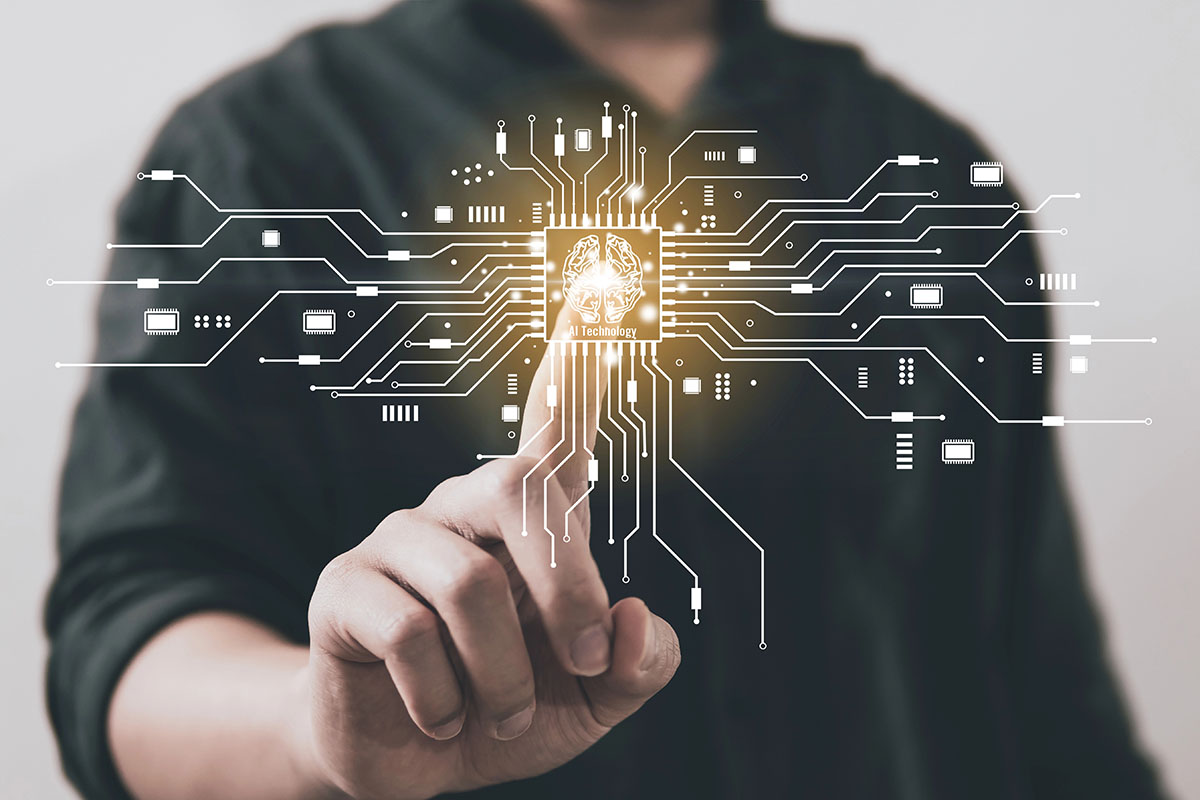
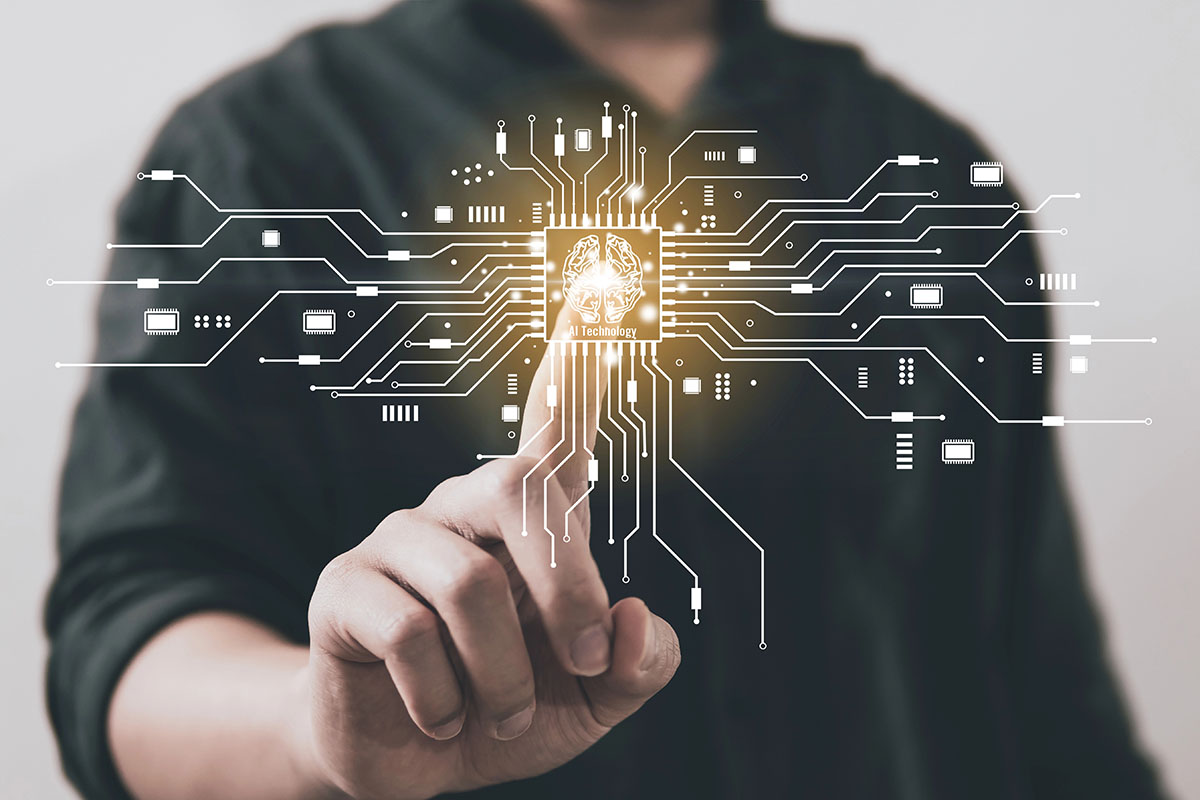

It’s 2 AM and your email server just crashed. In the old world, that means someone’s phone is ringing, an IT person logging in remotely, and you’re crossing your fingers that the problem gets fixed before people wake up and start working.
In the automated world? The system detected the issue, ran diagnostics, attempted standard fixes, failed over to a backup server, and sent a detailed report to your IT team. Thanks to Seattle IT automation, by the time anyone checks their phone in the morning, users are already back up and running.
That’s not science fiction, and it’s definitely not something only Fortune 500 companies can afford anymore.
The Automation Myth That’s Costing You Money
Somewhere along the line, business owners got the idea that automation requires massive budgets, dedicated teams, and infrastructure that costs more than their annual revenue. Maybe that was true fifteen years ago. It’s absolutely not true today.
Small businesses with 10 employees are automating patch management. Regional firms with 50 people are using automated backup verification. Local medical offices are automating compliance monitoring. None of them have dedicated IT departments. Most are paying less for automated managed services than they were spending on their old “call us when it breaks” IT support model.
The real cost isn’t implementing automation. It’s continuing to do everything manually while your competition gets faster, more reliable, and more efficient.
What Actually Gets Automated (And Why You Care)
Let’s get practical. When we talk about automation in managed services, we’re not talking about robots taking over your office. We’re talking about handling the boring, repetitive, critical stuff that humans either forget to do or waste valuable time doing.
1. Patch and Update Management
Your software needs constant updates to stay secure. Windows patches, application updates, firmware upgrades. Doing this manually means someone has to remember to check, test, schedule, deploy, and verify every single update across every single device.
Automated systems handle this overnight, test patches in controlled environments first, roll them out systematically, and alert your IT team only if something goes wrong. Your computers stay secure and you’re not paying someone to babysit update screens.
2. Monitoring and Alerting
Automated monitoring watches your entire infrastructure 24/7. Hard drive getting full? You get warned before it crashes. Unusual network traffic suggesting a security issue? Flagged immediately. Server running hot? Caught before it fails.
Compare that to the manual approach where you find out about problems when users start complaining and you’re already losing money to downtime.
3. Backup Verification
Backups are useless if they don’t actually work. Automation doesn’t just run your backups on schedule. It verifies they completed successfully, tests random restore points, confirms data integrity, and documents everything for compliance purposes.
How many businesses have discovered their backup system failed six months ago only when they desperately needed to restore something? Don’t be that business.
4. Security Response
Threats move fast. Automated security systems can detect suspicious activity, isolate compromised devices, block malicious traffic, and initiate response protocols faster than any human could react. By the time your IT person would have noticed the alert and started investigating, automated systems have already contained the threat.
5. User Account Management
New employee starts Monday? Automated provisioning sets up their accounts, email, access permissions, and software installations based on their role. Someone leaves the company? Their access gets revoked across all systems simultaneously. No forgotten accounts lingering as security risks.
6. Reporting and Compliance
Automation generates detailed reports on system health, security incidents, compliance metrics, and performance trends. Instead of spending hours compiling this information manually, your IT provider (or internal team) gets comprehensive reports automatically. Better information, faster decisions, less busywork.
The Real ROI Nobody Talks About
Everyone focuses on the cost savings from automation, and yes, you’ll absolutely spend less on routine IT management. But the bigger wins are less obvious:
Consistency
Automated processes happen the same way every time. No shortcuts, no forgotten steps, no “I was busy and didn’t get to it.” Your security standards actually get enforced instead of just documented.
Speed
Issues get detected and often resolved before they impact your business. Updates happen faster. New systems get deployed quicker. Your business moves at the speed it needs to, not the speed of manual IT processes.
Scalability
Adding 10 new employees used to mean 10 times the IT setup work. With automation, it means pushing a button. Your IT infrastructure scales with your business instead of bottlenecking your growth.
Sleep
Maybe the most undervalued benefit. When systems are monitored and managed automatically, you’re not worried about what might be breaking while you’re offline. Problems either get fixed automatically or escalated appropriately. You can actually disconnect.
How Small Businesses Actually Implement This
You’re probably thinking this sounds great in theory but complicated in practice. Here’s the truth: you don’t implement it. Your managed services provider does.
Modern MSPs build automation into their service model. You’re not buying automation tools and learning to use them. You’re partnering with a provider who’s already automated their processes for monitoring, managing, and maintaining your infrastructure.
From your perspective, it just works better. Fewer outages, faster response times, more predictive maintenance, better reporting. Behind the scenes, automation is doing the heavy lifting.
The key is choosing an MSP that actually uses automation maturely, not one still doing everything manually and calling it “managed services.” Ask potential providers specific questions about their automation tools, monitoring frequency, and response protocols. The good ones will happily explain their processes because automation is a competitive advantage they’re proud of.
Starting Small Makes Sense
You don’t have to automate everything on day one. Most businesses start with:
- Automated monitoring and alerting
- Patch management
- Backup verification
Then expand into security automation, user management, and more sophisticated systems as they see the benefits. It’s progressive, not a massive rip-and-replace project.
Even automating just your backup verification and patch management delivers immediate value and risk reduction. You can build from there based on your specific needs and priorities.
Frequently Asked Questions About IT Automation
Will automation replace our need for IT support entirely?
Not even close. Automation handles routine, repetitive tasks and monitoring. You still need human expertise for strategy, complex problem-solving, new implementations, and handling issues that fall outside normal parameters. Think of automation as making your IT support smarter and more efficient, not replacing it.
How do we know if our current IT provider is actually using automation?
Ask them directly. Request specifics about their monitoring tools, how often systems are checked, how patches are deployed, and how they verify backups. A provider using mature automation will have detailed answers and probably dashboards to show you. Vague responses about “keeping an eye on things” suggest manual processes.
What’s the realistic cost difference between automated and manual managed services?
Counterintuitively, automated managed services often cost less than manual support because the provider’s costs are lower. You might pay $100 to $200 per user monthly for fully managed, automated services compared to $150+ for manual “break-fix” support that’s less comprehensive. Plus you avoid the hidden costs of downtime and inefficiency.
Can automation work with our existing systems or do we need to replace everything?
Good automation tools integrate with most existing infrastructure. You typically don’t need to replace your current systems. The automation layer sits on top, monitoring and managing what you already have. Major replacements only make sense when your existing systems are truly outdated or incompatible with modern standards.
Is our business too small to benefit from automation?
If you have more than five computers and depend on technology to operate, you benefit from automation. Small businesses actually gain more relative value because you’re getting enterprise-level reliability and management without enterprise-level overhead. The businesses too small for automation are ones still running everything on a single computer with no network.
Why This Matters Right Now
Technology complexity isn’t decreasing. Security threats aren’t slowing down. Your business requirements aren’t getting simpler. The gap between businesses using automation and those still doing everything manually is widening into a competitive chasm.
Manual IT management made sense when businesses had simpler technology environments and fewer threats. That world is gone. Trying to manually manage modern IT infrastructure is like trying to do your accounting with paper ledgers. Technically possible, but why would you?
Automation isn’t a luxury feature for big companies anymore. The question isn’t whether to automate, but how quickly you can get started and who you’ll partner with to make it happen. Whether you need IT consulting in Seattle or a Seattle managed services provider, making the right choice now can close the gap fast.
Your competition has probably already figured this out. Don’t give them a bigger head start.
Table of Contents

